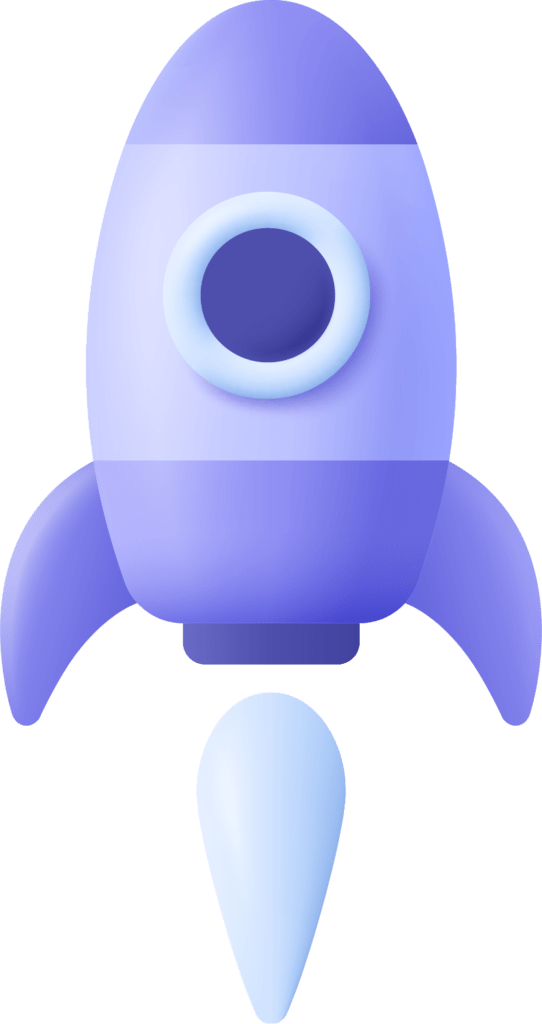- Creating a Social Media Strategy that Supports SEO and Brand Awareness
- How to Create Engaging Content that Boosts Your SEO Performance
- Common Google Ads Mistakes to Avoid: A Guide for Business Owners
- Lead Nurturing Tactics to Increase Conversion Rates in 2024
- A Guide to Using UTM Parameters for Better Tracking in Paid Media
A Guide to Using UTM Parameters for Better Tracking in Paid Media
A Guide to Using UTM Parameters for Better Tracking in Paid Media
Understanding how your paid media campaigns perform is crucial for optimizing ROI and making data-driven decisions. UTM parameters are an essential tool for tracking the effectiveness of your digital ads, providing detailed insights into where your traffic is coming from and how users interact with your website. This guide will cover what UTM parameters are, how to use them effectively, and how they can help businesses, such as a digital marketing agency in Dubai, improve their campaign tracking.

What are UTM Parameters?
UTM parameters are snippets of text added to URLs that help you track the performance of specific campaigns, traffic sources, and content.
- Key Components of UTM Parameters:
- Source (
utm_source): Identifies the traffic source, such as Google, Facebook, or LinkedIn. - Medium (
utm_medium): Indicates the marketing medium, such as paid search, email, or social. - Campaign (
utm_campaign): Tracks the specific campaign, such as “winter-sale” or “lead-generation-dubai.” - Term (
utm_term): Used for paid search to identify keywords. - Content (
utm_content): Differentiates similar ads or links in the same campaign.
- Source (
Example:https://www.yoursite.com/utm_source=google&utm_medium=paid&utm_campaign=seo_services_dubai
Benefits of Using UTM Parameters
UTM parameters provide detailed insights into your campaign performance, enabling better decision-making.
- Track Campaign Performance: Understand which campaigns are driving the most traffic and conversions.
- Measure ROI: Assess the effectiveness of your paid media spend.
- Optimize Campaigns: Identify high-performing channels, mediums, or content and allocate resources accordingly.
- Gain Detailed Insights: For a social media advertising agency, UTM parameters can reveal which platforms generate the best engagement.
How to Set Up UTM Parameters
Setting up UTM parameters is straightforward with tools like Google’s Campaign URL Builder.
- Step-by-Step Process:
- Enter Your Website URL: Start with the landing page URL for your campaign.
- Fill in UTM Fields: Add the source, medium, campaign, term, and content fields.
- Generate the URL: Copy the generated URL with UTM parameters.
- Use the URL in Ads: Include the UTM-tagged URL in your ad campaigns.
Best Practices for Using UTM Parameters
To ensure accurate tracking and analysis, follow these best practices:
- Standardize Naming Conventions:
- Use consistent terms across campaigns to avoid confusion (e.g., “google_ads” instead of “GoogleAds”).
- Keep naming simple and descriptive, such as “social_media_marketing_dubai” for campaigns targeting that keyword.
- Avoid Overcomplication:
- Use only the fields that provide meaningful insights.
- Skip
utm_termif you’re not running a keyword-based campaign.
- Test Your URLs:
- Verify that UTM-tagged URLs work correctly and direct users to the intended page.
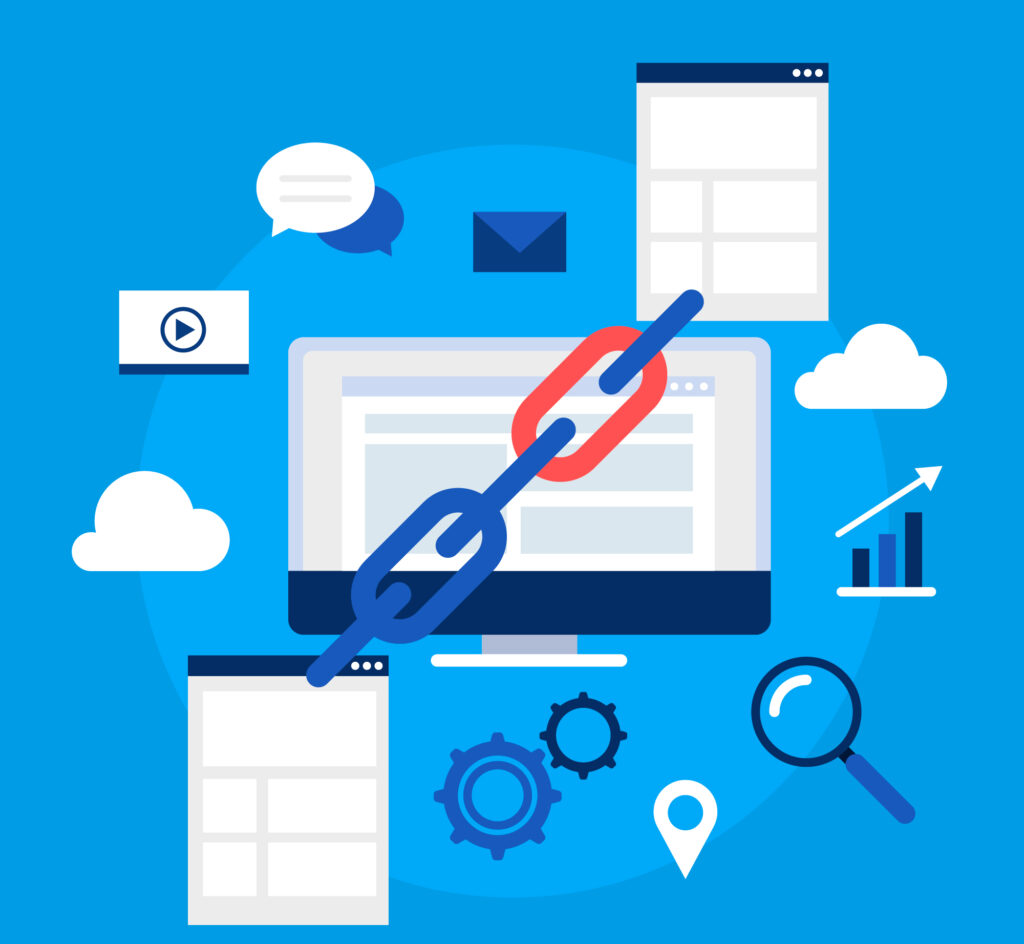
Analyze UTM Data in Google Analytics
Google Analytics makes it easy to track and interpret UTM data.
- Where to Find UTM Data:
- Navigate to Acquisition > Campaigns > All Campaigns in Google Analytics.
- View performance metrics like sessions, bounce rates, and conversions for each campaign.
- Key Metrics to Monitor:
- Traffic sources driving the most visits.
- Conversion rates for specific campaigns or ads.
- Engagement metrics, such as time on site or pages per session.
Common UTM Mistakes to Avoid
Incorrect use of UTM parameters can lead to inaccurate data and wasted effort.
- Inconsistent Naming: Avoid using different names for the same source or medium (e.g., “Facebook” vs. “FB”).
- Not Using Parameters for All Campaigns: Ensure every ad or campaign URL includes UTM tags.
- Overlooking Landing Pages: Direct all UTM-tagged URLs to relevant, optimized landing pages.
For example, if your campaign promotes “SEO agency in Dubai” services, ensure the UTM URL leads to a dedicated page highlighting those services.
Advanced Uses of UTM Parameters
Take your UTM tracking to the next level with advanced strategies.
- A/B Testing: Use
utm_contentto differentiate between ad variations and identify the best-performing creatives. - Cross-Channel Attribution: Compare the performance of campaigns across different platforms (e.g., Google Ads vs. LinkedIn Ads).
- Track Seasonal Campaigns: Add specific campaign tags for promotions like “eid_offers_dubai” or “new_year_campaign.”
Real-Life Example of UTM Success
A digital marketing agency in UAE used UTM parameters to track a multi-platform campaign promoting “social media management Dubai” services.
- The Challenge: The agency needed to identify which platform—Google Ads, Facebook, or Instagram—delivered the best ROI.
- The Strategy:
- Created unique UTM-tagged URLs for each platform.
- Analyzed the data in Google Analytics to compare performance.
- The Results:
- Discovered that Facebook ads had the highest CTR, while Google Ads delivered the most conversions.
- Adjusted the budget accordingly, reducing overall costs by 15% while increasing leads by 20%.
UTM parameters are a powerful tool for tracking and optimizing paid media campaigns. By implementing UTM tracking, businesses can gain deeper insights into campaign performance, improve ROI, and make data-driven decisions. For expert assistance with campaign tracking and optimization, partnering with a digital marketing agency in Dubai like Aama Digital Marketing ensures your efforts are maximized. Let us help you take control of your data and drive meaningful results.
- Naman Bhatt
- August 3, 2024